Indian stock market is catching the eye of many investors. The returns that can be made in stocks attract the investors and traders to participate in the Indian stock market. To make money in the market it is important to regularly track the prices of stocks in the market. In fact, with proper information and news in the market right decisions and positions can be made. Therefore, the one stop solution for everything in relation to the stock market is moneycontrol mobile application. In this article, we shall have a look at the features of the moneycontrol application.
Features of Moneycontrol Application :
Share Quotes
The moneycontrol application gives the latest share quotes to the users. In fact, the user just needs to type the stock name in the search bar and click on it. In addition, the user can view the stock details like 52 weeks high and low, volume, EPS, etc. Furthermore, the user can see the view of different users on the forum. To conclude, moneycontrol application is one of the best mobile application for viewing share quotes and their information.

Log In Feature
Just like any other mobile application, moneycontrol application too has a login function. The user can log in the account using Gmail, Facebook or any other email account. By logging in the account you get access to multiple features on the application like creating a watch-list, adding stocks to the portfolio, etc. To conclude, it would not be wrong to say that to use most of the features of the moneycontrol mobile application the user must create his account.

Home Page
The home page on the moneycontrol application is the default page. It gives the top news, Indices view, stocks last visited, market movers, commodity rates, currency rates and much more. On this page, an individual can get all the basic details that are essential for the Indian stock market.

Market
This feature on the moneycontrol section is one the most important for any trader or investor. Using this feature an individual can view Indian indices, Global Indices, market movers, earnings of the companies, future and options action, upcoming IPOs and their performances, FII, DII and Mutual Fund activity, Broker research report, etc. To conclude, it would not be wrong to say that every trader and investor in the stock market use this feature while monitoring the Indian stock market.
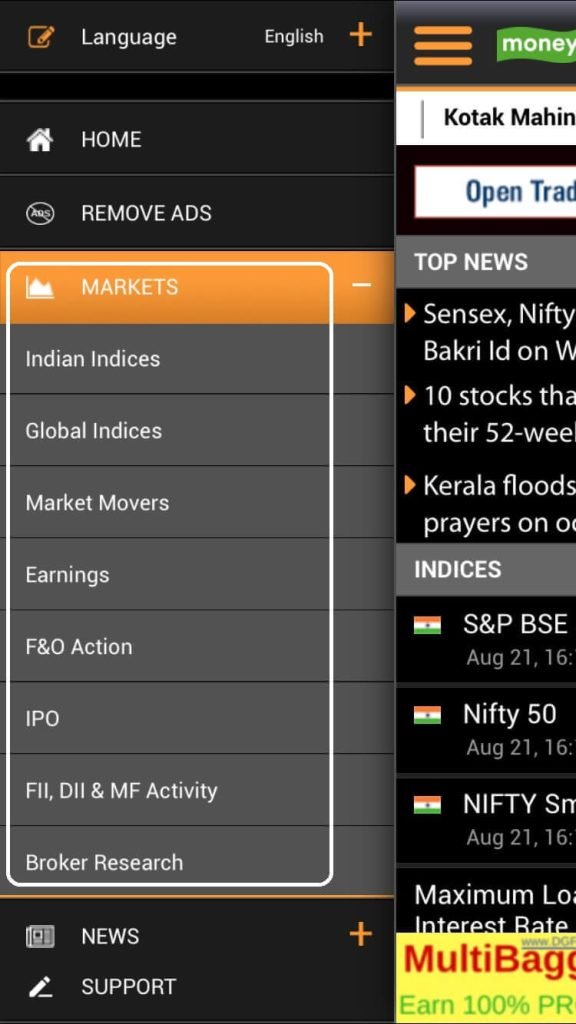
News – Stock in News
On this section of the page, the user can read all the important news of the stock market. Furthermore, this section has the following news category; top news, my news, market news, stock in news, podcasts, business news, moneycontrol research, management talk, mutual funds news, commodities news, economy, political and international news. Therefore, by using this feature on the moneycontrol application a user would not miss out on any important section of any sector or stock.
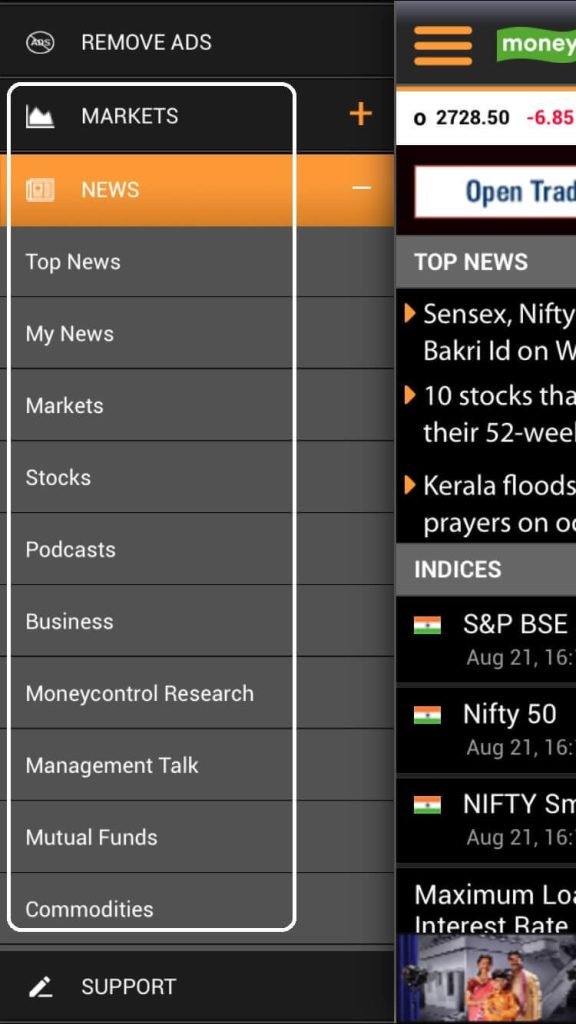
Live TV – CNBC
Moneycontrol application gives the user every feature that is essential for them while trading or investing in the stock market. On such feature is live tv. In fact, by using this feature the user can keep track of the stock market by watching CNBC channels live. Therefore, moneycontrol application ensures that the user does not miss out on anything in relation to the market and get a complete experience.

My Stocks
This feature of the moneycontrol application is useful only if you have a login id. By using this feature an individual can view stocks after adding in the watchlist under “My Watchlist” option. In addition, there is a feature of “My Portfolio” in the application where the user can add his stocks along with their purchase price and monitor the portfolio performance regularly. Furthermore, the user can see the stocks last visited by him at one go under this feature. Therefore, the user must create his account on the moneycontrol application to avail its full benefits.

Moneycontrol Application Forum :
The forum feature enables the user to put his views and suggestions on different stocks. In fact, the user can view his previous comments under my forum. In addition, he can follow other people and comment on their replies. This feature makes moneycontrol application an interactive portal.
Commodities
By using the commodities feature on the moneycontrol application the user can get live quotes of the commodities. In fact, the commodities section in the application has the option of top commodities and commodity movers. The user can use any of the features on the basis of his preference.

Currencies
Currency feature on the moneycontrol application enables the user to view the rates of the currency market. In fact, here the user can see the currency movers and exchange rates of different currencies. Therefore, this feature enables the user to keep track of the currency market in detail.
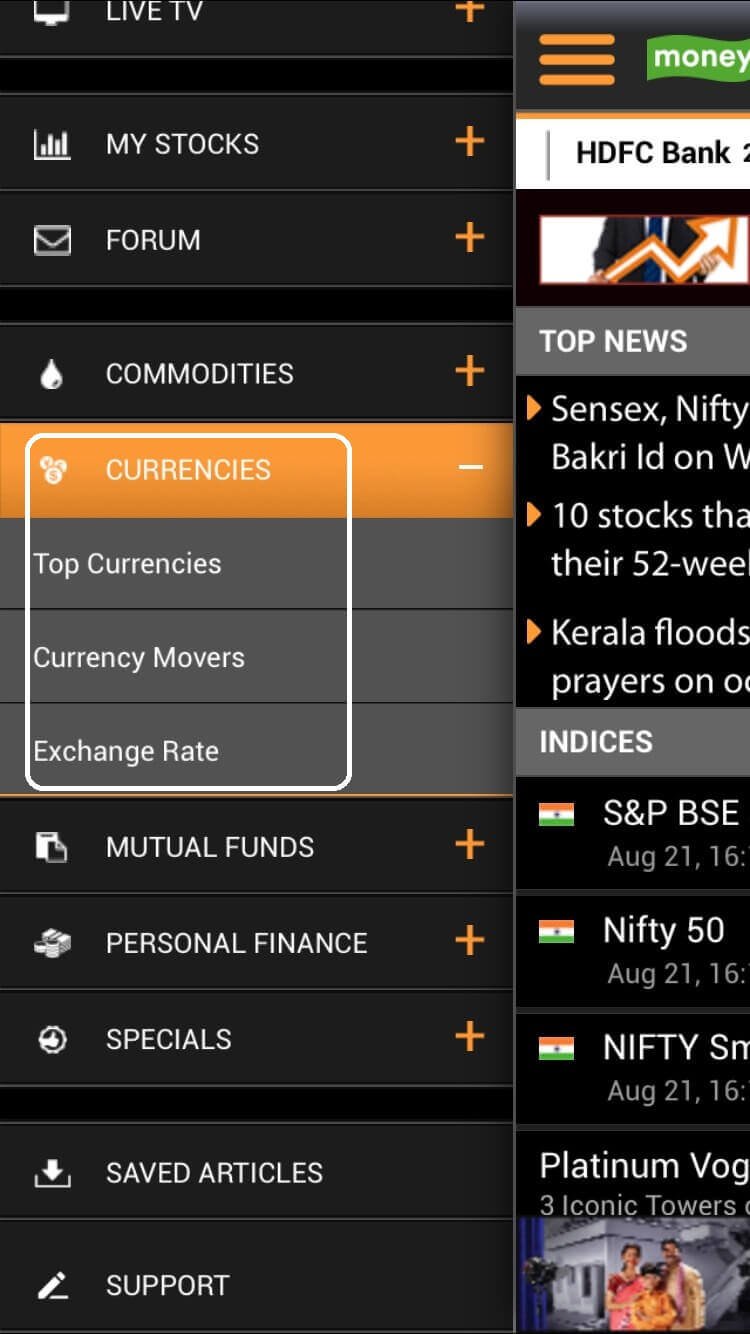
Mutual Funds
If a user wants to invest in the mutual funds then this section on the moneycontrol application is very useful. The user can analyze the performance of different mutual funds and take investment decisions. In addition, the latest NAV of the different mutual funds is always available on the application.

Personal Finance
This section of the moneycontrol application is for managing the personal finances of the individuals. Furthermore, this section includes insurance, tax, loans, property, fixed income, credit, planning and investment. Therefore, an individual can visit the application for any of the above purposes.

About Us :
Trading Fuel aims at imparting stock market education. Our blogs and articles are helpful for the beginners in the stock market. In fact, all the reading material on the page is free of cost. We intend to provide all the latest information and knowledge about the stock market to the readers. Furthermore, by learning about technical charts of stocks and other stock markets information you can become a successful intraday trader. Therefore, visit our blogs and articles page to enhance your Indian stock market knowledge. If you have any query or want any further information, you can reach us via call or email id. We will be glad to serve you.



