Kotak Securities Login- Find all the Login Information:
So are you the user of Kotak Securities or thinking of opening the demit account in Kotak Securities?
From this article on “Kotak Securities Login – Find all the Login Information” will guide you to all the necessary information about the Kotak Securities.
Kotak Securities is one of the best brokerage firms with a brand name and this is famous for its trust.
Let us first talk about the Kotak Securities.

Kotak Securities
Kotak Securities Limited is a subsidiary of Kotak Mahindra that was initiated in the year 1994.
They have many franchisees and many offices in India that serves around 14 lakh customers and fulfill their necessities.
They are also a depository participant with the National Securities Depository Limited (NSDL) and Central Depository Services Limited (CDSL).
As things have been changed in decades a lot and so on the technology also and with that technology and the advancement.
The Kotak Securities have also come up with the advancement in the trading platform that is the services available to their clients by using the Web portal, Mobile application, and Backoffice feature.
The Kotak Securities provide you all the tools and support that are necessary for trading or investing in the stock market using any of the trading platforms that are mentioned above.
In Kotak Securities, you will be able to get full support from the firm and there will be easy steps and processes for the trading platform offered by the firm.
Through this article on “Kotak Securities Login,” you will find all the procedure of login in the trading platform offered by the firm and also about the use of Backoffice and its process to log in.
Firstly, we will start by Kotak Securities Web Portal Process.
Kotak Securities Web Login Process

If you don’t want to download any application in your mobile due to storage issues or internet issue then the Web Login Process is the easiest way to use the service of Kotak Securities.
Let’s check the steps for login the Kotak Securities Web Portal:
- The basic necessity for login is that customer need to have a Demat account of Kotak Securities and the customer also need to memorize the username and the password for login.
- If you don’t remember, then it’s fine you need to maintain the username and the password safely with you so that whenever you want to login to your trading account the information must be handy with you.
- Click on this link: https://www.kotaksecurities.com/itrade/user/welcome.exe?action=chk_seckey_stat and you will be redirected to the web portal of Kotak Securities and there you can insert the details.
- The Web Portal is visible above and there you need to insert the username and password.
- Once, you have successfully entered the correct details then you will be redirected to your account.
- While you will be redirected to your trading account at that time you will be asked to change your current password in the meantime.
- And you can change the password easily but the only thing is you need to memorize the password for further login into the Kotak Securities Web Portal.
And this was all about the Login process of Kotak Securities Web Portal.
Now, will talk about the Login procedure of the Kotak Securities Mobile Application.
Kotak Securities Mobile Application Login Process

As many of the traders are more comfortable with technology and cannot keep their laptops handy everywhere.
So, for their ease, the firm had made a convenient and simple trading platform with complete services and tools for their customers using the technology.
From the Kotak Securities Mobile Application, one can get more features like the notification, research alerts, portfolio tracker, and many more other features.
If you can easily do your trading then why to keep so much burden on your head.
Use the Kotak Securities Mobile Application and you can check your trade position in the entire day with ease and the login process is also simple.
Below is the Login Process:
- In this also the first need will be the Demat account only and after that, you can get the username and password for login in the mobile application of Kotak Securities.
- The Kotak Securities Mobile application is available in both the Android and IOS.
- So, the customer can install the application for free of charge and after the installation.
- The first required thing the application will ask is to log in and for login, you need to keep the username and password handy or otherwise make yourself memorize.
- Now, that you have your username and password with you just insert the details and login to your dashboard.
- Meanwhile, they will ask you to change the password so just follow the process as per their instructions.
- And after all that, you are all set to enjoy the features and explore the application and start your trading or investing in any of the securities or assets.
Okay, so now we are done with the Kotak Securities Mobile Application Login Process also.
Now, we will head to our last topic that is on Kotak Securities Backoffice Login Process.
Backoffice Login Process
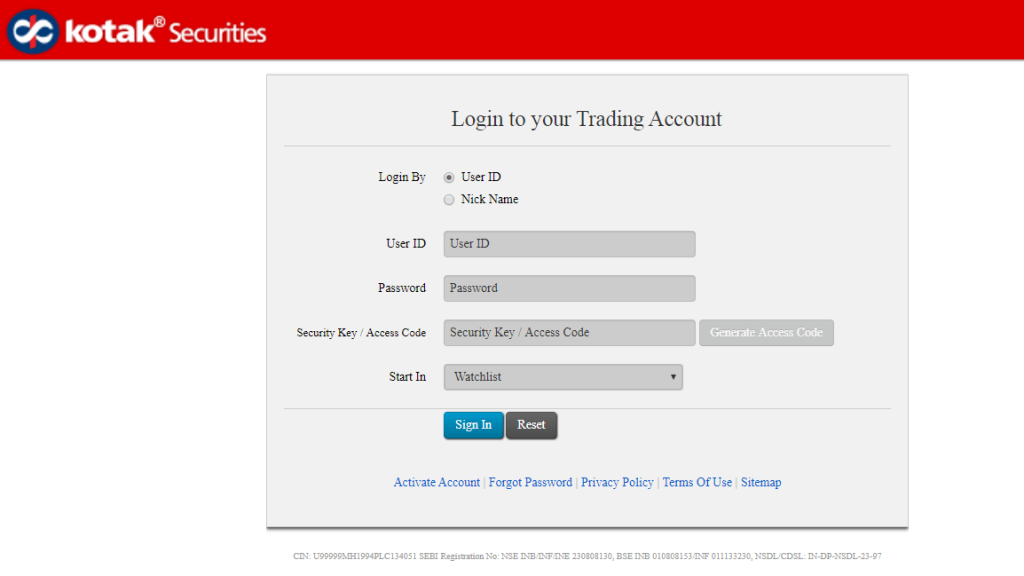
Kotak Securities Backoffice Login Process is helpful for the clients and the customers to get to know about their trade transactions, all the reports, and statements regarding their profits and loss in the trades.
In this, you can also download the sheet of your activity with complete information on tax holdings, current positions, and many more.
Let us just review the process for Kotak Securities Backoffice Login Process.
- In this also the first process is common that you need to have a Demat account with username and password.
- You need to click on this link: https://www.kotaksecurities.com/login_ubi.html and after that, you will be asked to insert the username and password.
- After inserting it, they will ask you to change the password and after this process gets completed you will be logged in to your account and now you can explore the application.
Here we just ended with the Kotak Securities Login Process with the Backoffice and also rest of the trading platform.
Conclusion
In this article about “Kotak Securities Login- Find all the Login Information” describes all the login procedures in the trading platform offered by the firm. Now it is in the hand of the customer to choose the comfortable trading platform for them. We just hope that you find it useful to understand and you can execute the same with the instructions mentioned above. In the article, there has been easy link put on so you can just click on them and directly you will be linked to that site.
About Us
Trading Fuel is about providing education about the stock market. If you really want to know about booking profits in the stock market then you can easily read the articles on our site to know about the tricks. Till then, you can also check the earlier post and get yourself to know about the market a little more.

