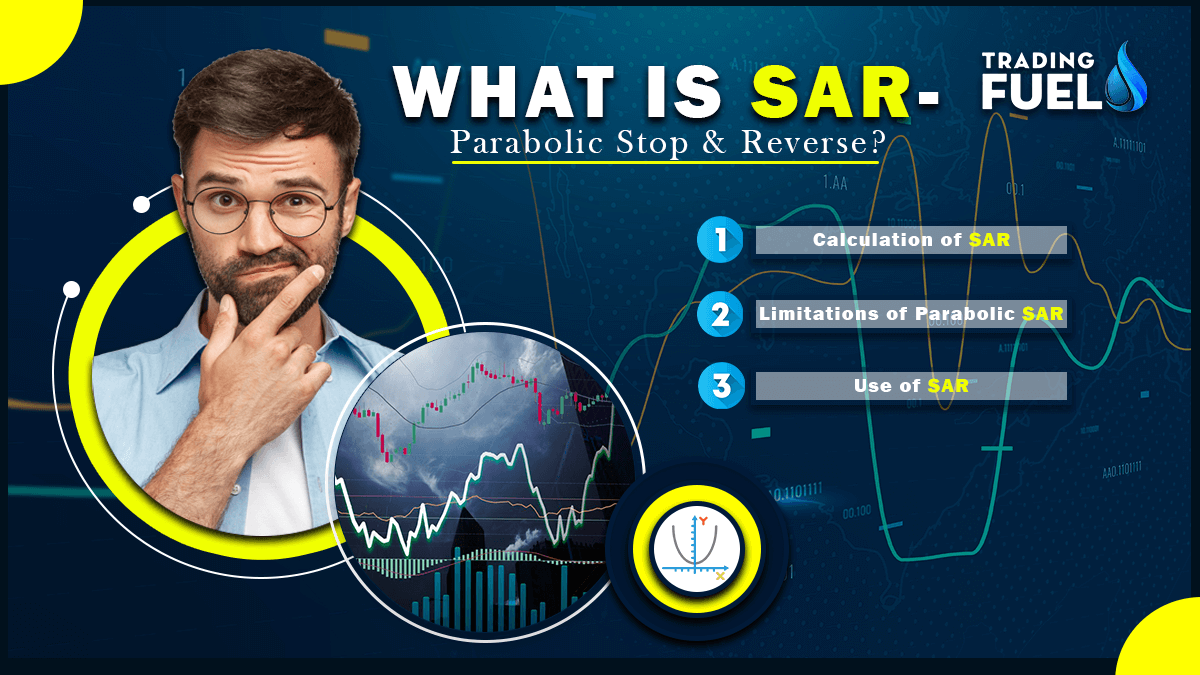What is SAR – Parabolic Stop and Reverse?
Parabolic SAR (Stop and Reverse) is a technical analysis tool used to determine the momentum of an asset’s price trend and identify potential reversal points. The indicator is represented by a series of dots that appear either above or below the price chart, depending on the asset’s price movement. The parabolic SAR indicator, developed by J. Wells Wilder, is used by traders to determine trend direction and potential reversals in price.
Traders and analysts use the Parabolic SAR to help identify potential entry and exit points for trades. When the dots are below the price chart, it is considered a bullish signal, indicating that the price trend is likely to continue to rise. Conversely, when the dots are above the price chart, it is considered a bearish signal, indicating that the price trend is likely to continue to fall.
Calculation of SAR
The Parabolic SAR is calculated by plotting a series of dots that follow the price trend of the asset, and as the trend continues, the dots move closer to the asset’s price. When the price trend reverses, the dots will then switch sides, moving from above to below the price chart, or vice versa, which signals a potential reversal in the price trend.
The calculation of Parabolic SAR involves a complex formula that takes into account the previous period’s extreme price, the current period’s price, and an acceleration factor. The calculation can be broken down into several steps:
- Select an initial value for the SAR. This value can be the highest high or lowest low of the price series, depending on the direction of the trend.
- Calculate the Acceleration Factor (AF), which is typically set to 0.02 and increases by 0.02 each time a new extreme price is reached.
- For each period, calculate the SAR using the following formula:
SARn = SARn-1 + AF(Sign(EP – SARn-1))
Where:
SARn = The SAR value for the current period SARn-1 = The SAR value for the previous period AF = The Acceleration Factor Sign = The sign function (returns 1 if the argument is positive, -1 if negative) EP = The Extreme Price (highest high or lowest low) for the current trend
- If the trend changes direction, reverse the SAR and set the Extreme Price to the highest high or lowest low of the new trend.
The result of the calculation is a series of dots that move along the price chart, indicating potential reversal points. As the price trend continues, the dots move closer to the price, and the acceleration factor increases, making the SAR more sensitive to changes in price.
Also Like: Top 10 Best Technical Indicators
Limitations of Parabolic SAR
Like any technical analysis tool, Parabolic SAR has its limitations and should be used in conjunction with other tools to make informed trading decisions. Some of the limitations of Parabolic SAR include:
- False signals: Parabolic SAR can give false signals during periods of high volatility or when the trend is weak. Traders should use other technical analysis tools to confirm signals and reduce the likelihood of entering a losing trade.
- Lagging indicator: Parabolic SAR is a lagging indicator, meaning it takes time to react to changes in the price trend. Traders should use other indicators that are faster and more responsive to changes in price to make informed trading decisions.
- Not suitable for all markets: Parabolic SAR may not work well in all markets, particularly in choppy or sideways markets where the trend is unclear. Traders should use other tools, such as range-bound indicators, in these types of markets.
- Requires constant adjustment: Parabolic SAR requires constant adjustment of the acceleration factor and can be time-consuming for traders who use it on multiple assets or timeframes.
- Not a standalone indicator: Parabolic SAR should be used in conjunction with other technical analysis tools and market research to make informed trading decisions. Relying solely on Parabolic SAR can lead to poor trading outcomes.
Use of SAR
Parabolic SAR is primarily used as a trend-following indicator and to identify potential entry and exit points for trades. Traders and analysts use the Parabolic SAR in several ways:
- Identifying the direction of the trend: Traders can use the Parabolic SAR to determine the direction of the trend by looking at the position of the dots relative to the price chart. When the dots are below the price chart, it indicates an uptrend, while when the dots are above the price chart, it indicates a downtrend.

- Entry and exit points: Traders can use the Parabolic SAR to identify potential entry and exit points for trades. When the dots are below the price chart, it may be a good time to buy, while when the dots are above the price chart, it may be a good time to sell. Additionally, when the dots switch sides, it may indicate a potential trend reversal and a signal to exit a trade.
- Stop loss: Traders can also use the Parabolic SAR as a stop loss indicator to minimize their losses in case the price trend reverses.
- Confirmation of other indicators: The Parabolic SAR can be used in conjunction with other technical analysis tools, such as moving averages, to confirm signals and increase the accuracy of trading decisions.
In summary, while Parabolic SAR is a useful tool for traders, it has its limitations and should be used in conjunction with other tools to make informed trading decisions.
Download Parabolic SAR For Amibroker (AFL)
// Downloaded From https://www.TradingFuel.com
_SECTION_BEGIN("TRILOK-Auto Buy/Sell");
Plot(C,"Close",colorBlack,64);
uptrend=PDI()>MDI()AND Signal()<MACD();
downtrend=MDI()>PDI()AND Signal()>MACD();
Plot( 2, /* defines the height of the Market Trend in percent of pane width */"TREND",
IIf( uptrend, colorGreen, IIf( downtrend, colorRed, 6 )), /* choose color */
styleOwnScale|styleArea|styleNoLabel, -0.5, 100 );
SetChartBkColor( ParamColor( "Outer panel",colorBlack) );
SetChartOptions(0,chartShowArrows|chartShowDates);
NewDay = Day()!= Ref(Day(), -1);
DH = HHV( H, NewDay);
DL = LLV(L, NewDay);
Plot(DH,"DAY HIGH",colorPaleGreen,ParamStyle("Style"),0,0,0);
Plot(DL,"DAY LOW",colorPink,ParamStyle("Style"),0,0,0);
R1=((DH-DL)*0.33)+DL;
R2=((DH-DL)*0.66)+DL;
Plot(R1,"BEARISH BELOW",colorYellow,styleDashed,0,0,0);
Plot(R2,"BULLISH ABOVE",colorBrightGreen,styleDashed,0,0,0);
accel = Param("Acceleration", 0.02, 0, 1, 0.001);
mx = Param("Max. acceleration", 0.2, 0, 1, 0.001);
F_SAR = SAR(accel,mx);
colordots = IIf(F_SAR < L,colorGreen,IIf(F_SAR> H,colorRed,colorWhite));
Buy = Cross(C,F_SAR); Buy = Ref(Buy,-1); BuyPrice = O;
Sell = Cross(F_SAR,C); Sell = Ref(Sell,-1); SellPrice = O;
SetBarsRequired(-2,-2);
SetChartOptions(0, chartShowDates);
Plot(F_SAR,"\nF_SAR",colordots,styleDots|styleNoLine);
PlotShapes(IIf(Buy,shapeUpArrow,shapeNone),colorBrightGreen,0,L,-15);
PlotShapes(IIf(Buy,shapeHollowUpArrow,shapeNone),colorBrightGreen,0,L,-15);
PlotShapes(IIf(Buy,shapeHollowCircle,shapeNone),colorBlue,0,BuyPrice,0);
PlotShapes(IIf(Sell,shapeDownArrow,shapeNone),colorRed,0,H,-15);
PlotShapes(IIf(Sell,shapeHollowDownArrow,shapeNone),colorRed,0,H,-15);
PlotShapes(IIf(Sell,shapeHollowCircle,shapeNone),colorOrange,0,SellPrice,0);Contain & Image ©️ Copyright By, Trading Fuel || Research Lab